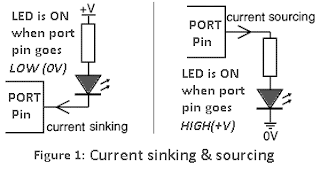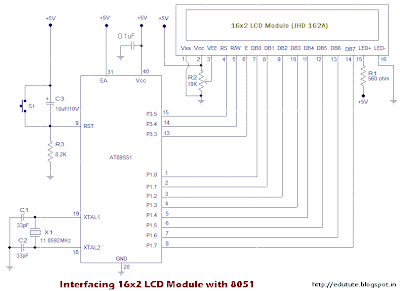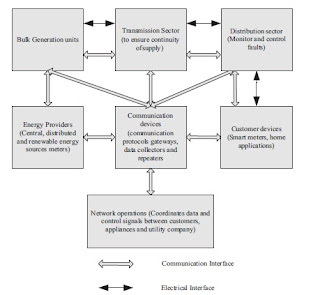INTRODUCTION
The number of vehicles is increasing at a sharp rate, and the vehicle's dispatch and safety management has become an important problem of the department of the traffic. Therefore, the demand for a system with function of positioning and monitoring rises as well. The intelligent vehicle monitoring system, based on the GPS/GSM, integtes the technology of GPS, GIS and modern commutation technologies into the monitor and management of the vehicles. With the exchange of the system information, we can not only obtain the information of trip vehicles and road blocs that are needed for decision-making in traffic engineering, bnt also can meet the demand for vehicle guards against theft, alarm and help-seeking which greatly improves the transportation efficiency and ensures traffic safety.
ANALYSIS OF INTELLIGENT VEHICLE MONITORING AND POSITIONING SYSTEM
A intelligent vehicle monitoring and positioning system is made number of vehicle terminal, wireless communication link and vehicle monitor management center The wireless communication link of the system can adopt tanking system, GSM network or other wireless transmission systems to achieve data transmission. The monitor management center is made up of dispatch terminal, alarm terminal, data acquisition terminal (pre-positive machine) or network communication server, dispatch statistic printing terminal and electronic map showing terminal, which make up a LAN structure. In order to realize such functions as the management and dispatch of the vehicle, all the terminals can be incorporated together in terms of the need of the work.
Technology of Vehicle Unit's Positioning
The vehicle unit of the intelligent vehicle monitor and positioning system is made nip of the position-getting unit, wireless communication module and controlling unit. In the vehicle unit, the function of the position-getting unit is to get the position of the vehicle automatically. It is an important index for vehicle unit's function and performance that whether the vehicle unit can get the current position of the vehicle accurately and quickly The position-getting module of the vehicle unit involves the automatic positioning technology. There are many kinds of technologies that can be used in the vehicle terminal, such as the GPS technology, the GLONASS technology, GSM cell phone positioning technology and the BEIDOUXING positioning technology. The precision and the application fields of all the positioning technologies are shown in the table below.

From table 1, the GPS technology can be found out that it is the most extensive used in the vehicle monitoring and navigation. The basic principle of the GPS pseudo-range positioning is: The satellites send their own ephemeris indexes and time information. The GPS receiver can get several pseudo-range equations in its observation range by receiving several satellites (usually four). By applying the satellite ephemeris data to these equations, three dimensional position and direction speeds of movement and time information can be obtained by the receiver. The GPS pseudo-range positioning principle sketch is as shown in figure below.
Wireless Transmission Method of Intelligent Vehicle Monitoring System
With the development of electronics, computer science and information technology, the development of the communication system has experienced vast changes, from wire communication to wireless communication from voice transmission to data transmission, from local area to wider areas, etc. There are many communication networks and methods that can be used in the intelligent vehicle monitor and positioning system. the applied communication manners can be sum up as follows: routine communication manner, trunking communication, GSM, GPRS and satellite communication. Different application chooses different modes of wireless communication according to the actual demand.
Based on the GSM network that owns the digital mobile cellular communication technology, the reliability can be assured in the vehicle monitor and positioning system. Short message is a kind of convenient data communication manner of GSM. Short messages of GSM will be used as the communication method of the vehicle monitor and positioning system.
DESIGN SCHEME OF GPS/GSM VEHICLE MONITORING SYSTEM
Firstly, transmitting the mobile object's information such as the dynamic position (including longitude and latitude), time, state and so on through wireless communication link to the monitoring center real-timely; Secondly, showing the position and the moving track of the mobile object on the electronic map with the strong geographical information inquiry function; Thirdly, monitoring and inquiring the information of the speed, moving direction and vehicle state of the object that users are interested in, which provides the visual foundation for dispatch. This improves the operation efficiency of the vehicle and ensures the safety of vehicle. It is especially suitable for such departments as bus service, taxi, public security, bank, insurance, airport, etc. to monitor and dispatch vehicles.
Principle of GPS/GSM Vehicle Monitoring System
Making full use of GIS, GPS and GSM technology, the vehicle monitoring system based on GPS/GSM is a computer network system developed for real-time vehicle surveillance. The positioning terminal on the monitoring object receives the positioning data from the GPS satellites (24 satellites distributed on 6 diffident earth tracks) every second by GPS module and calculates its own geographical coordinates with the data from three or more satellites. According to the established protocols, the coordinate data which include the position and the state of the vehicle are sent to GSM network in form of short message by GSM module. The GSM network transfers the received information to the communication gateway of the monitoring center. After proper handling, the information is transmitted to the GIS monitoring terminal. In this way the monitoring center can grasp detailed real-time vehicle information. When a vehicle encounters emergency, the police can be called by positioning terminal, sending the information such as the location of the vehicle, alarm type to the monitoring center. Once the information is processed, the location of the alarm vehicle can be accurately showed on the electronic map.
The principle sketch of the vehicle monitoring system based on GPS/GSM is shown in the figure below.
Design of work Structure of GPS / GSM Intelligent vehicle Monitoring System
The GPS/GSM vehicle monitoring system is made up of three major parts: monitoring and commanding center, GSM communication (including communication control machine, GSM transmission module, GSM network and corresponding wire transmission) and vehicle unit. The overall structure of the vehicle monitoring system of GPS/GSM is shown in Figure blow.
The monitoring and commanding center consists of the communication monitoring computers, GIS monitoring terminals and other computers, which are combined by network links. The communication between communication severs and GSM network adopts the DDN special line or the wireless MODEM depending on their availability. If the monitoring objects are large in number and the communication condition permits, the DDN special line can be adopted. In this way, the communication is rapid and messages are seldom congested.
DESIGN OF MONITORING AND COMMANDING CENTER
The monitoring ad commanding center is composed of communication monitoring computers, GIS monitoring terminals, GPS database sever and database backup sever through network link. The location and state information of the mobile center are sent to vehicle monitoring and managing center by means of short message through GSM network. After analyzing the location information of vehicle, the vehicle monitoring and managing center will show the moving object dynamically on the electronic map. If the vehicle meets unexpected (stolen, robbing) situations, after receiving the alarm from vehicle, the vehicle monitoring and managing center will inform the users to take relevant measures through the form of sound or light to minimize their loss. The network structure of the vehicle monitoring and commanding center is as shown in figure below.
DESIGN OF VEHICLE UNIT
The vehicle unit is installed on the vehicle and other mobile devices. It is constituted by GPS receiver, antenna, processing unit, GSM module and hand-free devices. GPS receiver demodulates positioning data of GPS satellites through the aerial, the process unit receives data from serial port, and the data is sent to message center after modulated. The alarm function is used in the condition that the vehicle or mobile device breaks down or pre-warns, and then the driver can press down the hidden alarm button to call the police, or is catenated with the vehicle alarm, and sends out warning information automatically. The alarm information includes the number, the state, and the location of the vehicle. The dispatch center will take relevant reactions after receiving the alarm. The structure sketch of the GPS/GSM vehicle unit is as shown in figure below.
DESIGN OF COMMUNICATION GATEWAY
The communication gateway of the vehicle monitoring system is responsible for bidirectional information transmission between monitoring platform and the vehicle unit. The communication gateway comprises two parts: one is installed in the communication sever (COM SEVER): the other is installed on the communication client (COM CLIENT). The software of the communication gateway can be realized by using Visual C++. There are two processes in the communication sever: one is PROCESS GSM which is required to changing short messages into a uniform format, storing it in the short message queue temporarily waiting for inquiry of
COMM CLIENT; the other process is PROCESS CLIENT, which is used to monitor the inqiwry command of COMM-CLIENT, returning the short messages in the same format, at the same time receiving the monitoring command from the COMM-CLIENT and sending the message to vehicle unit with the DDN special line or wireless MODEM communication protocol by GSM network. The COMM CLIENT is suggested to design into a dynamic link library, with the following functions: judging whether there is short message needed, receiving short message, sending short message command.
FUNCTIONAL REALIZATION OF GPS / GSM VEHICLE MONITORING SYSTEM
1) Vehicle real-time monitoring
The information of the vehicle track and state can be shown on the electronic map in the dispatching center,
insuring the dispatching center to monitor the vehicle real timely.
2) Track playback
The location record of a vehicle, the received information of a vehicle and the alarm information in a period, etc. can be inquired at any time. And can select the position record in some time of a vehicle and carry on the track playback.
3) Road matching
According to longitude, latitude, moving direction, moving speed of the object and the road information on the electronic map, shows the vehicle object in the center of the road.
4) Routine choices
The system may provides routine choices for different conditions.
5) Voice link
The system allows two-way voice-communication when transmitting the position information of the vehicle.
6) Information inquiries
Users can real-timely inquire the information of the location of authorized vehicle and state, etc.
7)Acceptation of active alarm
When a vehicle is robbed or thieved, the vehicle terminal will send the alarm information to the center. The watcher will be noticed at the monitoring terminal through voice or ray, and the data such as the location of the vehicle (X, Y coordinate), the time of moving object will be shown on the screen. The decision of the accident will be offered for the vehicle manager. For the safety of the vehicle, on receiving the alarm information from the vehicle, the monitoring center will send the alarm information to the owner of the vehicle, noticing that the vehicle meets accident, and the owner will be supposed to take relevant actions.
8) Acceptation of stolen alarm
When the door of vehicle is prized illegally, the vehicle terminal will send the stolen alarm to the center. The
watcher will be noticed at the monitor terminal through voice or ray, and the data such as the location of the v-chicle (X, Y coordinate); time of moving object will be shown in the screen. The decision foundation of the accident will be offered to the vehicle manager. For the safety of the vehicle, on receiving the alarm information from the vehicle, the monitoring center will send the alarm information to the owner of the vehicle, noticing that the vehicle meets accident, and the owner will take relevant actions.
9) The special incident alarm
Whee met the special incident, the monitoring center will be alarmed, and the location of the vehicle will be signed with special signal. After sending the alarm information to center. the watcher will be noticed at the monitoring terminal through voice or ray, and on the electronic map the object will be signed with fresh color and special icon. The owner data will be shown in the character monitoring platform, including the number of the vehicle, license number of the vehicle, the vehicle type, the vehicle color, the motor number, using type, driver's name the license number of the driver, the department of the vehicle, the director, the telephone number, the location (X, Y coordinate), the speed, the type of the alarm and time, to help the watcher deal with alarm. The system can provide the alarm condition acceptation window for the watcher to record the acceptation condition.
10) The communication function of TCP/IP
The GIS monitoring and managing center may make communication connection through TCP/IP protocol and communication gateway to realize the monitoring and dispatching of the vehicle positioning terminal .
REFERENCES:
Qiang Liu; Huapu Lu; Hongliang Zhang; Bo Zou; , "Research and Design of Intelligent Vehicle Monitoring System Based on GPS/GSM," ITS Telecommunications Proceedings, 2006 6th International Conference on , vol., no., pp.1267-1270, June 2006